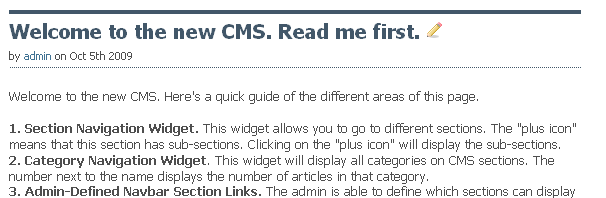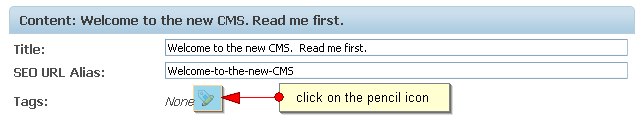Here you can find answers to questions about how the board works. Use the links or search box below to find your way around.
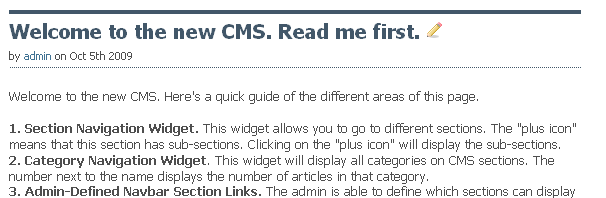
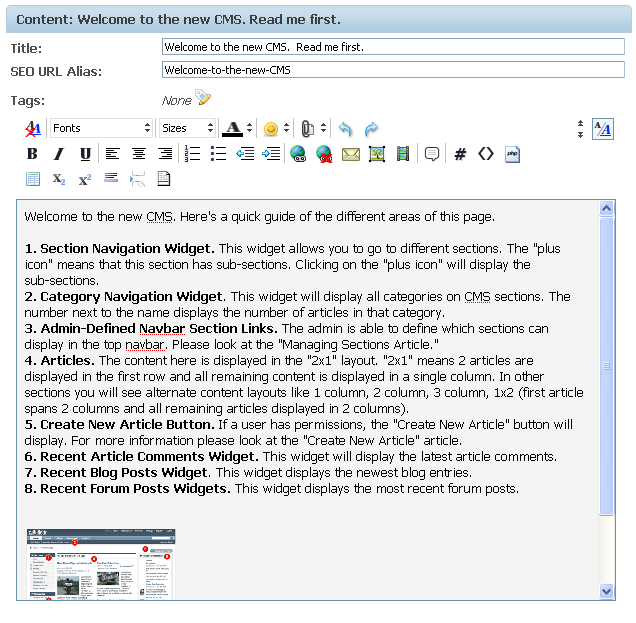

Tags are a method of categorizing articles on the site. They make them easily searchable by keywords and you can list articles with similar tags. Here are the instructions on how to add tags to your articles: